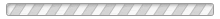Registration FAQ
General
What web browsers are supported?
Google Chrome and Mozilla Firefox are the preferred browsers.
How do I clear my browser cache?
You should periodically clear the cache to make sure you have the most current version of the website and to hep resolve problems with old versions of files and/or pages showing up.
- Click here for Google Chrome instructions
- Click here for Mozilla Firefox instructions
- Click here for Apple Safari instructions
- Click here for Internet Explorer instructions
When will the season membership be available for purchase?
August 1st
How do I print my membership card?
- USA Volleyball - Print/Save Membership Card (video)
- USA Volleyball - Digital Membership Card (video)
How do I correct a typo on the membership card?
First, update the profile to show the correct information (directions shown in the section below). Then email members@palmettovb.com the correct information (include email on the account, player's name, incorrect info, corrected info).
Junior Membership
Where do I go to purchase the SportsEngine (USAV) membership?
The information including the registration link is available on the Junior Membership page.
My daughter isn't 11U or 8U. Where is the membership for other age groups?
The tryout membership is for all older ages.
If I have multiple SportsEngine accounts, can they be merged?
Yes, email members@palmettovb.com to have them combine accounts. Your email needs to include:
- Your name and email address
- Player's name and email address
- Which email address you would like to remain as the primary on the account. Note, this must be a parent or guardian.
It's saying that a parent must purchase the membership.
It sounds like you may have set up the SportsEngine account in your daughter's name instead of your own name. Scroll down to the Member Profile section to set up in your name. Once updated, you will be able to follow the registration link (which will prompt you to add your daughter to your profile).
Where do I register for the $15 tryout membership?
The information including the registration link is available on the Junior Membership page. This is non refundable.
I was charged $10 instead of $15 for the tryout membership.
You should see two transactions on your card. One for Palmetto Region for $10 and one for USAV for $5.
How do I add my club choice to my account?
The club you sign with will send an email invite to associate with their club.
I purchased a tryout membership and now I'm trying to accept the invite from the club, but it's asking me to pay the full membership cost?
You likely provided the club with a different email address from the one on which the tryout membership was purchased. Email members@palmettovb.com to have them combine the accounts. Your email needs to include:
- Your name and email address
- Player's name and email address
- Which email address you would like to remain as the primary on the account. Note, this must be a parent or guardian.
- Refunds are considered on a case-by- case basis.
My child isn't 18 yet, why is she/he being required to take Safesport?
All members that are already 18 or that turn 18 during the membership season are required to complete SafeSport to make their membership eligible.
Adult Membership
Where do I go to purchase the SportsEngine (USAV) membership?
The information including the registration link is available on the Adult Membership page.
Do I need a background screening?
All rostered staff (non-players) 18 or older are required to have a background screening ($14) and complete SafeSport.
I thought background screenings were every 2 years?
All rostered adults requiring a background screening will need to be completed yearly.
It's asking me to pay $14 for the background screening. I thought I paid for it with my membership?
The background screening fee is a separate fee from the membership fees. The adult memberships including the wording "SafeSport and Background Screening Required" to indicate that they are required to make the membership eligible.
It's asking me to pay more than $14 for my background screening.
International screenings are an additional charge. International screenings are required when someone has lived outside of the US for 6 consecutive months in one country, during the past 7 years.
How long do background screenings take to clear?
Domestic background screenings typically take 5-10 business days. International screenings take longer.
My membership says ineligible what do I need to do?
All membership requirements must be complete for your membership to change to eligible (including cleared background screening if required).
You can access your requirements by following these directions:
- Login at My.SportsEngine.com
- On the left-hand side of the page, click the Household tab.
- Select the user profile.
- On the right side of the page, under the membership, click View Details.
- Click on the name of the current membership.
- You will see a list of all requirements. To the right is a link to complete the requirement if it's outstanding.
How often do I need to complete IMPACT certification?
Once you complete IMPACT, you will not have to take it again.
Safesport Training
When can I complete SafeSport?
It is available as soon as a membership is purchased. Once you have an active membership, the steps below will walk you through where to access and then complete SafeSport training.
- Login at My.SportsEngine.com
- On the left-hand side of the page, click the Household tab.
- Select the user profile that will be completing their SafeSport certification.
- On the right side of the page, under the membership, click View Details.
- Click on the name of the membership.
- Next to SafeSport Certification, click Complete Certification/Training.
- NOTE: SafeSport certification button will read based upon the actual credential needed (ex. Complete Core Training)
- Complete the needed SafeSport Certification.
I'm receiving an error message when I try to complete SafeSport, what do I do?
You will need to start a helpdesk ticket here: https://help.usavolleyballacademy.org/
I completed SafeSport, but it's not showing up in my account, what do I do?
If you have a member claiming to have completed SafeSport, but there is no completion displaying please have them submit a HelpDesk ticket to the SafeSport Center at this link:
https://safesport.atlassian.net/servicedesk/customer/portal/4/group/9/create/40
Profile Information
How to Update Profile Information
- Sign in and go to the Household tab of your user dashboard.
- Click on the profile that you want to update.
- To the right of Profile Information, click the Pencil Icon to edit.
- In the relevant field(s), input, or change all of your updated information.
- Scroll down and click Save
- NOTE: Messages from teams or groups are sent to both the registered athlete's profile email address and the account owner's primary email address.
What is the difference between an Account Owner Profile and a Player Sub Profile?
An "account owner profile" and a "player sub profile" are both profiles of the Household. So what's the difference? An account owner profile is the profile for the owner of the household. This profile should never be tied to registration and/or the roster unless the account owner is also an athlete/coach. The account owner profile will have a login to the account, have full access to edit the account, and can manage other sub-profiles on the account.
- "Guardians" cannot be added to an account owner profile. However, an account owner profile can be a Guardian of a player profile.
The account owner profile is signified by the banner that reads "Me."
A player profile is an account sub-profile for an athlete and should be tied to a registration and/or the roster. A player profile will not have a login to the account and will only be created during registration or when added to a roster.
- Guardians can be added to a player profile.
The player profiles are highlighted below.
If you have additional questions, reach out to the PVA Staff at members@palmettovb.com.