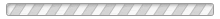Adult Memberships
If you are NEW to club volleyball, read below before continuing
In short, you must complete the below steps to participate in the Palmetto Region juniors program as an adult filling a team role.
- If you are new to SportsEngine, you will need to create an account.
- Purchase an adult membership.
- Complete membership eligibility requirements
- IMPACT certification (once and done)
- Background screening (annually)
- SafeSport training (annually)
- Once eligibility requirements have been met, you will be active on your team SportsEngine (USAV) roster.
2- Clubs are independent from Palmetto Region and may have other requirements to be met as an adult affiliated with a juniors team. The club director will be able to assist with questions.
All the information you need to complete the steps above or who to reach out to for questions/issues are listed on this page.
GENERAL INFORMATION
Be sure to read the information in its entirety. Sections were created to help organize the information for quick access and in order of what needs to be completed.
**MUST READ**
- Use a non-work email address when setting up your SportsEngine account. Many use Gmail, Yahoo, etc. to create a specific email account for everything volleyball.
- If you had a SportsEngine account in the past, please use the same account. Creating a new account will cause duplicate entry in the system and additional work.
Don't have a SportsEngine Account?
If you are new to SportsEngine, when you purchase an adult membership you will create a new account at that time. You don't have to create an account ahead of time.
Purchasing Adult Membership

Adult membership categories:
- Club Director
- Coach
- Non-Coach Adult (chaperone, manager, team rep, etc.)
- Professional Official
All adult membership will carry additional requirements based on category (IMPACT, SafeSport, background screening, etc.)
The membership cost is $55. At checkout when you pay, you will see two transactions - one for PVA and the other for USAV (shown to the right).
Note - the background screening is not covered in the $25 fee; it is a separate $14 fee. Additional information provided in the "Background Screening" section.
To purchase a membership, Click here.
Steps for Purchasing an Adult Membership
To purchase or renew an adult membership, walk through the steps below. You will choose the membership category in one of the steps.
- Go to SportsEngine and log into your account.
- Select the registration link https://memberships.sportsengine.com/org/palmetto-regional-volleyball
- You will see a similar window like the one below.
- Select the account you wish to upgrade.
- In the next window confirm the personal information listed. If anything needs to be updated, make sure to do so before selecting the NEXT button.
- You will receive a list of membership options available for the account you selected. For example, the one below is for adults participating in the region.
7. Select a role and then the NEXT button.
8. After accepting, select the NEXT button.
9. You will be prompted for additional information. Once complete, select the NEXT button.
10. Read and then check the box for each of the below:
- USA Volleyball Code of Conduct
- USA Volleyball Acknowledgement of SafeSport and MAAPP
- USA Volleyball Waiver and Release of Liability
- USA Volleyball Acknowledgement / Use Agreement
- Region No Tolerance Policy
- Palmetto Region Membership Refund Policy
11. You will then go to a window to review the membership(s) required along with the fee for each to meet the role selected. In this case, the below are the memberships required for the adult Club Director role.
Note - you will have to pay a separate fee for the background check (explained later).
12. Select the CONTINUE TO PAYMENT button.
13. Pay the fees in the next window.
14. Once complete and if successfully processed, you will see a similar confirmation window below.
14. Select the CONTINUE TO MYSPORTSENGINE button. This will take you to your membership page where you can view the remaining items to complete to activate your membership.
Membership Eligibility
After purchasing your membership, you will need to meet certain eligibility requirements based on the membership purchased.
For information regarding how to view your membership details and eligibility requirements, go to the link below:
Background Screening
If your membership shows you need to complete a background screening, you will see the below in your membership details. NEW: Background screenings are required to be completed yearly moving forward.
Do not wait to complete this step! The background screening process can take some time depending on the number of screenings submitted. This should be one of the first steps you complete.
Select the "Complete Screening" link and walk through the steps. Note - you will need to pay the $14 background screening fee.
Safesport Training
All adult memberships require completion of SafeSport training yearly. Select the "Complete Training" link and it will take you to the course material.
Note - you can start/stop the training at any time with the system marking where you left off. However, we suggest completing this step ahead of time so you don't run into issues with team rosters/tournaments.
Impact Certification
All coaches are required to complete IMPACT certification. You only need to take the certification once, so if you are a new coach, be sure to complete this ahead of time as it is lengthy.
To complete the certification, go to your membership details and select the link to complete IMPACT certification.
*** Reminder ***
You MUST complete your background screening, SafeSport training, and IMPACT certification (if not taken before) in order to be active on your team roster. Don't wait until the last minute --> get the eligibility requirements completed ahead of time to avoid problems closer to tournament time.
Printing out Membership Card
Watch this video explaining how to print our membership card. Click here.
We suggest everyone log into their SportsEngine account and take a screenshot from your phone of your membership card, so it is easy to get to if needed.
If you have any questions, go to our Register FAQ page. This page also has contact information so you can reach out to a member of the region office staff.
Registration Frequently Asked Questions
If you have questions or run into issues, be sure to check out the Registration FAQ page before reaching out to one of the contact emails below.
Click here for Registration FAQ page.

Contact
Palmetto Region Volleyball |
|
1 Cobbler Ln.
|
|
|
(864) 576-3700 |
|
|
|
|
|
|